Before Connect to the console:
- Follow the attachment step from Basic Tutorial 01: the attachment and disassemble of ARMORX & ARMORX Pro.
- Waiting wireless adapter: the left LED1 of ARMORX will blink.
- Switch need to set: System Settings> Controllers and Sensors> Pro Controller Wired Communication On.
* The connection will failed if not open this setting, because for the Switch the ARMORX is a wired controller.
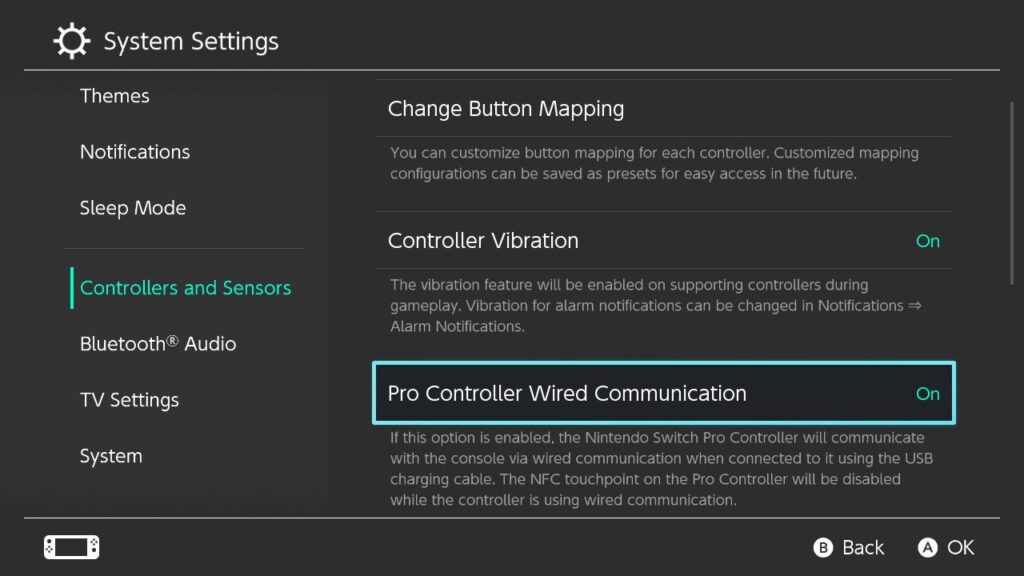
Connect to Switch console: Plug the adapter into the console’s USB port and the connection will automatically succeed.Why the indicator of wireless adapter changes with platform
- Plug the wireless adapter into the Switch. We recommend you use ARMORX under TV mode. If you want to use it under handheld mode please prepare an OTG cable.
- After the wireless adapter connects to ARMORX the LED1 of ARMORX will be always on and the indicator of wireless adapter will be always on with red.
- Press the home button of Xbox Series controller and the connection is done.
Why the indicator of wireless adapter changes with platform
- The indicator of wireless adapter will identify the console and the color of indicator shows the working mode.
- PC, Xbox mode: Orange Switch mode: Red PlayStation mode: Blue
- If the indicator shows white it means the adapter can not identify the console need to replug.
