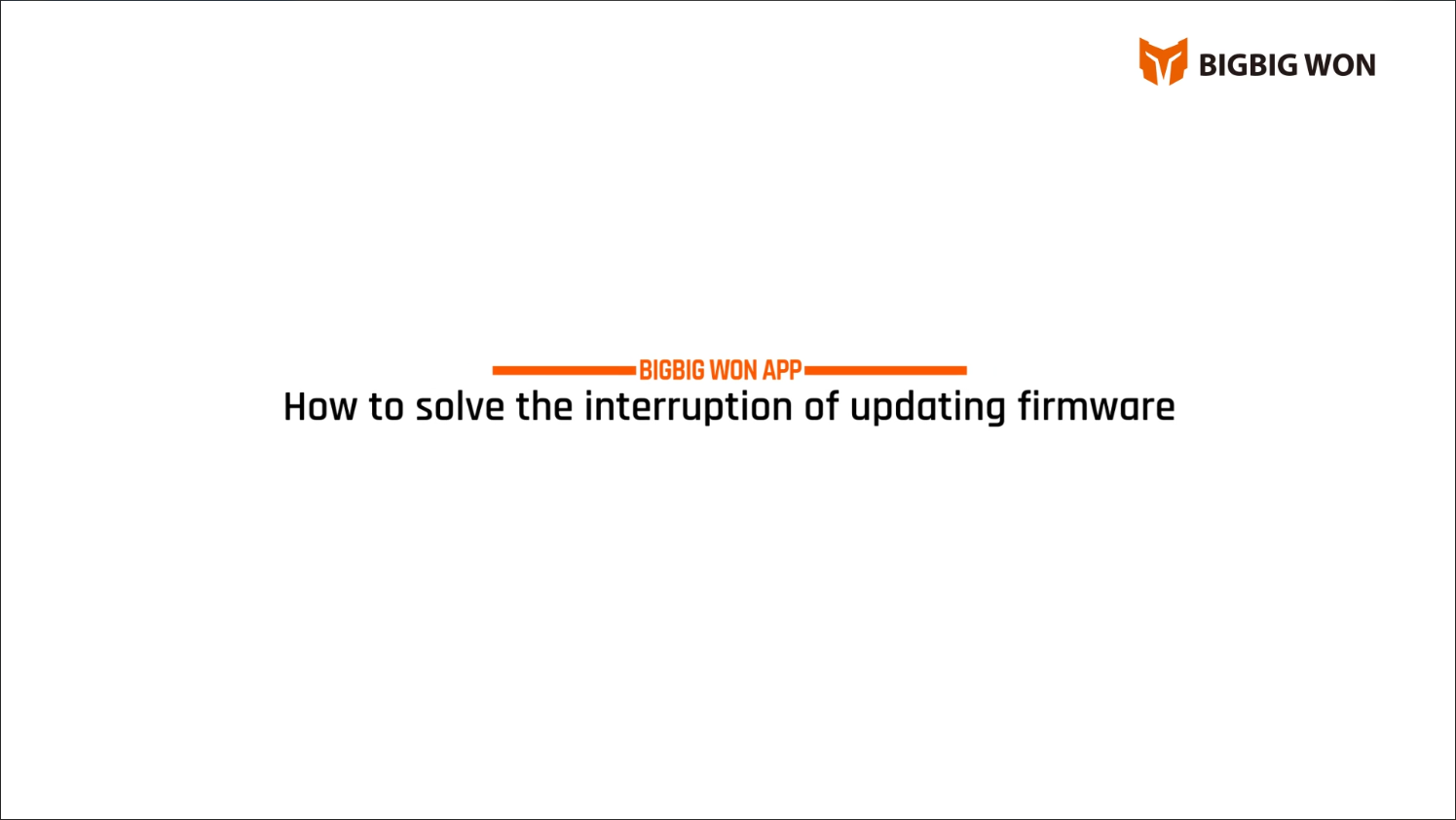RAINBOW
How to upgrade firmware for RAINBOW
a. Connect the RAINBOW controller to consoles, confirm the controller is on power.
b. Open the BIGBIGWON APP, chose RAINBOW controller at the left upper corner and press connect.
c. After connect successfully press menu button at right upper corner and then press the Upgrade equipment button.
d. During the upgrade the phone have to power on and the keep on the upgrade page.
(It is recommended that calibrate the joystick, trigger and gyro again before using)